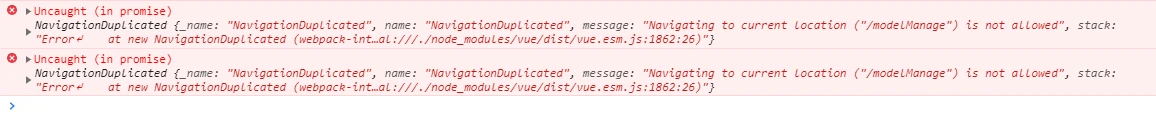
操作:
在VUE项目中点击两次路由切换
原因:
在路由跳转的时候同一个路由多次添加是不被允许的
解决方案(两种):
1.切换版本回3.0版本
2.重写路由的push方法【在src/router/index.js 里面import Router from 'vue-router'下面写入下面方法即可】
import Vue from 'vue' //如果已引用,不需要重复引用 import Router from 'vue-router'; //如果已引用,不需要重复引用 Vue.use(Router) //如果已引用,不需要重复引用 / * 重写路由的push方法 */ const routerPush = Router.prototype.push Router.prototype.push = function push(location) { return routerPush.call(this, location).catch(error=> error) }版权声明:
本文来自互联网用户投稿,该文观点仅代表作者本人,不代表本站立场。本站仅提供信息存储空间服务,不拥有所有权,不承担相关法律责任。
如若内容造成侵权、违法违规、事实不符,请将相关资料发送至xkadmin@xkablog.com进行投诉反馈,一经查实,立即处理!
转载请注明出处,原文链接:https://www.xkablog.com/qdvuejs/11237.html
